Wooow, i loved this game. Look so great. The controls are unintuitive but after 20 minutes i started to get a little bit more used to them. This game goes straight into my favorites !
I actually tried a very similar setup with having tapping X to rotate, but it ended up causing way too many accidental rotations. Plus with this version, it would cause the inventory to flicker open every rotation. I also don’t exactly like the idea of one directional cycling of options (in this case the tile’s rotation). If a desired rotation is missed, the tile has to be rotated 3 more times, potentially to be missed again. I could try to add a better indicator for if a tile is taken out or not and if it’s ready to be rotated.
As for swapping the X and Z buttons for the accept action, I mostly did this because it originally felt better for the keyboard and that I thought the playstation controller had the cross/X button as the accept button (just tested it, turns out it’s both the cross/X and circle buttons are the same, and on an xbox controller it’s backwards currently). I’ll either switch the buttons for the menus or have them both activate in the menus in the next update, though I don’t see it as urgent enough change right now.
You already can do both. Pressing X while having the cursor over a tile will pick it up and holding Z plus pressing down will store the block. (Z and X are for the qwerty keyboard layout and may be different)
The Z key is required since there’s a variety of actions the player needs to be able to do. But would adding an option for Z to be a toggle work better? I might barely be able to squeeze that into the game (Due to the Pico-8 limitations).
Cycling through three modes would end up being pretty tedious for most players. Plus most of those suggestions would require too many changes that won’t be able to fit into the game.
I was actually thinking about it, but wasn't quite sure about the best way to add one. What level are you stuck on? (also is it the demo or full version since the level names are different)
if anyone played the demo and then bought the game you can keep the demo save using the following js code (you need to first use a breakpoint in their js code)
save = FS.readFile("/user_data/cdata/werxzy_infinimoes_demo.p8d.txt")
(though I can't seem to get your method working for me)
I also HIGHLY recommend changing the fifth and sixth characters to "00" as this is considered the last solved level. Which is used to teleport the cursor to it in level selection when loading the game. This is to avoid getting stuck if you solved one of the levels that were farther down (or doesn't exist in the full game).
After you press play you can find the infinimoes.js file under index.html in the sources tab (I use chrome but I assume it has a similar name) then in it you can put breakpoint by clicking on the left side of the the line (put it somewhere where FS is used) then refresh the page and after the breakpoint was reached you should have access (just continue after it was reached)
Found where I could put in a breakpoint, but FS is still undefined and I don't see it anywhere. (pico-8 has an html template that can be changed) Though I also realized this isn't a very friendly approach for most people.
The game turned out to be just as a banger as I was imagining it to be during development! Definitely worth the wait and probably an instant top of the PICO-8 puzzle entry for sure!
Started a little video series for anyone who is interested the game and level solutions! Area 3 spins the premise with a trick that blew my mind, and cannot wait to continue it!
Bought and plopped onto handheld, pure beauty of a PICO-8 cart pushing everything to absolute juice maximum overload!
the controls were a bit difficult for me to figure out too. i've only been playing this game for two minutes. it seems great. but i just wanted to see in the comments if anyone else had some difficulty with the controls too at first
I really like this game! But I gotta be honest to myself that I got a skill issue so on 1-7 and 1-5 I struggled but on every other level they were easy (•‿•) (this is my depressed face)
Thanks, I agree the controls could have been better, unfortunately Pico-8 is somewhat limited to a few buttons. Most testers and I were able to get use to the controls pretty quickly though.
This game is REALLY cool. Played the demo and just knew I had to buy the full game. However, I am having an issue where fullscreen mode only wants to work on my secondary monitor. Can’t get it to go fullscreen on my main monitor at all. If there is anything that can be done to fix this [particularly on Linux, haven’t tried on Windows yet] someone please let me know.
[EDIT]: I have also noticed that the “Exit to Title” button doesn’t seem to work for some reason
You might be able to find settings to change that inside ~/.lexaloffle/pico-8/config.txt (for linux, though I'm not 100% sure if this is were the config file is). probably try setting the "fullscreen_method" to 0.
Also thank you for telling me about the "exit to title" button, though I have no idea why it's not working (works in all non-executable versions). BUT I was able to get an odd fix for it that will be included in a future update.
The update has fixed the exit to title issue! unfortunately the settings suggestion for the fullscreen problem didn’t seem to do anything [the file path was correct though]. However I understand that’s not something you can really do much about as it’s more likely a Pico-8 thing, and I’ve also found that I prefer playing this game on my Steam Deck [works perfectly after a few adjustments to the controls and adding the game to steam through desktop mode]
PICO-8 doesn’t support android officially yet. I recommend to try Retroarch fake-8 module and try it there but it’s not 100%. But Werxzy could publish html version that could run on android better.
← Return to game
Comments
Log in with itch.io to leave a comment.
me likey
Wooow, i loved this game.
Look so great. The controls are unintuitive but after 20 minutes i started to get a little bit more used to them. This game goes straight into my favorites !
I liked it a lot.. congratulations! :D
The community around this game is so welcoming and supportive. it really enhances the experience.
Exactly my sort of game, except the controls are just very unintuitive to me. Can I suggest an alternative?
(Circle is usually taken as "accept" or "main action" in Pico-8, isn't it? I would suggest at least swapping which is which.)
Part of the idea of this is that there is rarely a case where I want to open storage but not take something out or put something in.
I actually tried a very similar setup with having tapping X to rotate, but it ended up causing way too many accidental rotations. Plus with this version, it would cause the inventory to flicker open every rotation. I also don’t exactly like the idea of one directional cycling of options (in this case the tile’s rotation). If a desired rotation is missed, the tile has to be rotated 3 more times, potentially to be missed again. I could try to add a better indicator for if a tile is taken out or not and if it’s ready to be rotated.
As for swapping the X and Z buttons for the accept action, I mostly did this because it originally felt better for the keyboard and that I thought the playstation controller had the cross/X button as the accept button (just tested it, turns out it’s both the cross/X and circle buttons are the same, and on an xbox controller it’s backwards currently). I’ll either switch the buttons for the menus or have them both activate in the menus in the next update, though I don’t see it as urgent enough change right now.
i agree, having a really hard time getting the hang of them. I think cycling through them would be much better than the pop up inventory
android port when?
I actually gasped at the level transition effect. Never seen anything like it on pico!! How the heck does that even work?
Thanks! I actually did a post on it.
https://werxzy.itch.io/infinimoes/devlog/731408/infinimoes-transition-effects
enjoyable but I suggest being able to pick up and store blocks again, tedious to restart
You already can do both. Pressing X while having the cursor over a tile will pick it up and holding Z plus pressing down will store the block. (Z and X are for the qwerty keyboard layout and may be different)
These are written out on levels 1-1 and 1-2.
This is great! I love the visual style and movement of things especially, it feels so well polished.
Very well made - awesome style and visuals!
Well polished! The controls is a bit janky since it’s painful to hold the buttons down. Can you support a version when it doesn’t need to hold Z ever?
Thank you!
The Z key is required since there’s a variety of actions the player needs to be able to do. But would adding an option for Z to be a toggle work better? I might barely be able to squeeze that into the game (Due to the Pico-8 limitations).
you can have Z cycle through three modes:
there is also the classical “X to select block/confirm placement, Z to cancel/pick up block”. you can swap X/Z.
also, put the block selector (the horizontal slot machine thing) outside the playable area. it makes looking at the level a bit clearer.
Cycling through three modes would end up being pretty tedious for most players. Plus most of those suggestions would require too many changes that won’t be able to fit into the game.
very good game!
Can you consider maybe publishing a guide or adding hints, there's one specific level which I have been stuck on for hours
I was actually thinking about it, but wasn't quite sure about the best way to add one. What level are you stuck on? (also is it the demo or full version since the level names are different)
3-16A of the full game (I know it has to be the V shaped piece since I solved 16B but still can't solve it)
Ah, I noticed one or two other people have also gotten stuck on that level.
Hint 1 for 3-16A
The level is a little scene with a house.
Hint 2 for 3-16A
Place the shared V tile pointing up in the center, with a one tile gap from the top edge.
if anyone played the demo and then bought the game you can keep the demo save using the following js code (you need to first use a breakpoint in their js code)
save = FS.readFile("/user_data/cdata/werxzy_infinimoes_demo.p8d.txt")
var string = new TextDecoder().decode(save);
then copy the string content to the save game at
%appdata%\Roaming\pico-8\cdata
or wherever it is in linux/mac
ooo, Thanks for posting this since Pico-8 in general has different save location for web and binary versions. For windows, it would specifically be:
%appdata%\Roaming\pico-8\cdata\werxzy_infinimoes.p8d.txt
(though I can't seem to get your method working for me)
I also HIGHLY recommend changing the fifth and sixth characters to "00" as this is considered the last solved level. Which is used to teleport the cursor to it in level selection when loading the game. This is to avoid getting stuck if you solved one of the levels that were farther down (or doesn't exist in the full game).
Thanks for the info, in my case it worked fine without changing.
Also, which part in my method didn't work for you?
FS isn't defined (using the console in firefox) and I don't know how I would set a breakpoint in js.
After you press play you can find the infinimoes.js file under index.html in the sources tab (I use chrome but I assume it has a similar name) then in it you can put breakpoint by clicking on the left side of the the line (put it somewhere where FS is used) then refresh the page and after the breakpoint was reached you should have access (just continue after it was reached)
Found where I could put in a breakpoint, but FS is still undefined and I don't see it anywhere. (pico-8 has an html template that can be changed)
Though I also realized this isn't a very friendly approach for most people.
I DID IT I DID 2-5B FINALLY THAT FELT SO GOOD
Extra-2 got me messed up man...
Good game, very smooth (mobile). It did confuse me at first because X was select and O was not.
2-5B and Extra 4 stumped me, but I eventually managed to solve 2-5B (not E4 though :pensive:).
how did u do extra 4
just finished it and it took so long, but still fun :)))
Man, the polish on this game is amazing
2-5b is trick
I'm still stuck on it it's the only one giving me so much trouble
that's crazy.
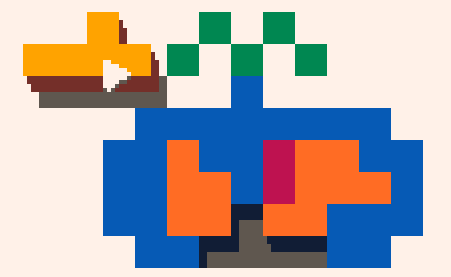
Extro-4 got me stuck for so long!
how did you get it?
sorry, no spoilers! Don't want to take away the fun! (I forgot)
The game turned out to be just as a banger as I was imagining it to be during development! Definitely worth the wait and probably an instant top of the PICO-8 puzzle entry for sure!
Started a little video series for anyone who is interested the game and level solutions! Area 3 spins the premise with a trick that blew my mind, and cannot wait to continue it!
Bought and plopped onto handheld, pure beauty of a PICO-8 cart pushing everything to absolute juice maximum overload!
well this game is sure good. only problem is controls and repeatition
you can surely fix that.
have a nice day
the controls were a bit difficult for me to figure out too. i've only been playing this game for two minutes. it seems great. but i just wanted to see in the comments if anyone else had some difficulty with the controls too at first
I really like this game! But I gotta be honest to myself that I got a skill issue so on 1-7 and 1-5 I struggled but on every other level they were easy (•‿•) (this is my depressed face)
Thanks! And don't worry, pretty much everyone I've seen play gets stumped for a bit on 1-7.
Cool but reallt bad controls
Thanks, I agree the controls could have been better, unfortunately Pico-8 is somewhat limited to a few buttons. Most testers and I were able to get use to the controls pretty quickly though.
Amazing game! Really like tangrams and the infinite looping mechanic works so perfectly with this classic concept! Thank you for making this game! :)
Puzzle games are so cool...but you definitely nailed it with this!
This game is REALLY cool. Played the demo and just knew I had to buy the full game. However, I am having an issue where fullscreen mode only wants to work on my secondary monitor. Can’t get it to go fullscreen on my main monitor at all. If there is anything that can be done to fix this [particularly on Linux, haven’t tried on Windows yet] someone please let me know.
[EDIT]: I have also noticed that the “Exit to Title” button doesn’t seem to work for some reason
Thank you!
You might be able to find settings to change that inside ~/.lexaloffle/pico-8/config.txt (for linux, though I'm not 100% sure if this is were the config file is). probably try setting the "fullscreen_method" to 0.
Also thank you for telling me about the "exit to title" button, though I have no idea why it's not working (works in all non-executable versions). BUT I was able to get an odd fix for it that will be included in a future update.
The update has fixed the exit to title issue! unfortunately the settings suggestion for the fullscreen problem didn’t seem to do anything [the file path was correct though]. However I understand that’s not something you can really do much about as it’s more likely a Pico-8 thing, and I’ve also found that I prefer playing this game on my Steam Deck [works perfectly after a few adjustments to the controls and adding the game to steam through desktop mode]
this is amazing
YOO LEVEL 4 IS A GEOMETRY DASH CUBE dude this is sick, awesome game !!
Played the demo and it's REALLY good! I'm not sure this is the type of game I would play enough to spend money on, but it is fun!
One of the best puzzle games for the pico-8 keep up the good work Werxzy
This game looks and feels so satisfying. You’re a genius
for some reason when im in the level select screen and open the pause screen, nothing happens when i press the exit to title button.
Sorry, I just realized the bug only occurs on the desktop versions. Will have an update in the future that fixes this.
YOU. NEED. TO. PUT. THIS. ON. STEAM.
Ha ha, maybe one day.
wow. just wow.
what the… this is so well made. Such good art direction. I’m impressed.
oooooh, THIS EFFECTS, ooooh my god... :0 :0 :0
I mean, this is an incredible work, for real!!! all this menus wobbling around is a pure joy
Can't get it to work on Android as it requires a lot of complicated stuff to run carts, is it possible to export on your end?
Unfortunately, I don't know anything about running pico8 carts on Android. Pico8 doesn't have an option to directly export for Android.
PICO-8 doesn’t support android officially yet. I recommend to try Retroarch fake-8 module and try it there but it’s not 100%. But Werxzy could publish html version that could run on android better.